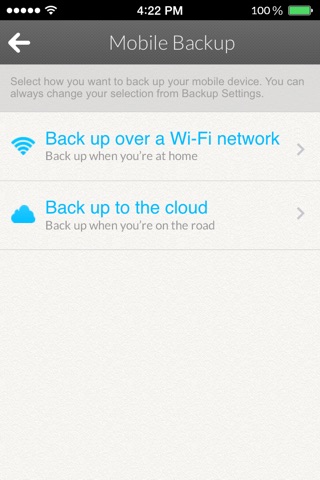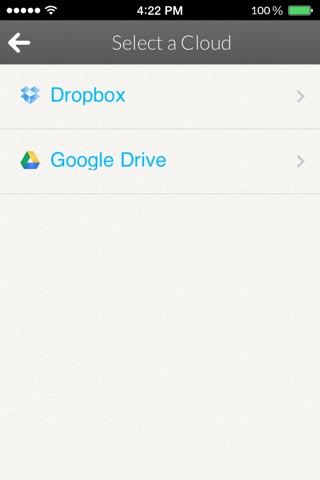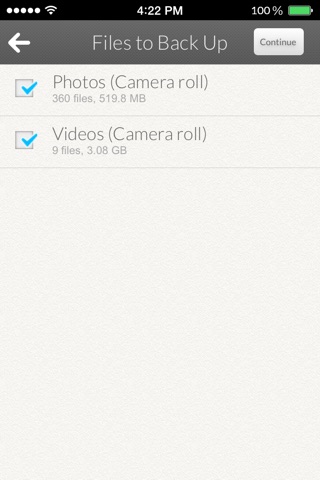Tired of seeing "Not Enough Available Storage" messages?
The Seagate® Mobile Backup app offers users an easy way to back up all of the photos and videos on your camera roll directly to a Seagate drive. Backing up can be done easily inside the home over a WiFi network. While outside the home backup via a cloud service like Dropbox or Google Drive over WiFi (where available) or via cellular data plan*. Simply install the Seagate Mobile Backup app on your mobile device and the Seagate Dashboard software on your computer to backup your Camera Roll. To allow for space to capture more memories, you can set the app to automatically delete the content from your cloud account once the back up has completed. Help keep your mobile content safe by backing it up on a Seagate drive.
• Back up videos and pictures on your camera roll
• Back up over WiFi (Backup Plus, Central)
• Back up via cloud services over 4G/3G or WiFi (Backup Plus)
This app requires the Seagate Dashboard software, which is included with any Seagate Backup Plus or Central drives.
Compatible with iOS devices running iOS 6.3 or later
Continued use of GPS running in the background can dramatically decrease battery life.
*Data plan charges or fees may apply.